In addition to all the videos, guides, articles, masterclasses, and blog posts we have to help you, we also have one-to-one support to help you with your domain names, hosting, email, and other service queries. We’ll also happily fix WordPress- and code-specific problems that prevent people from properly viewing your website – even if you accidentally caused them yourself!
Support is one of the areas we considered most when setting up Lyrical Host, and it’s still at the heart and soul of what we do today. Open communication is what we value above anything else; whether you’ve got an issue with a plugin or you just want to show us your homemade dinosaur costume (yep, that actually happened!), we value every bit of communication we have with you. The last thing we want is for you to not feel valued – you’re not a number to us, you’re part of our family.
All our one-to-one support is conducted via our ticket system. Simply fill out the form here to raise a ticket, and one of our in-house support experts will be in touch as soon as possible. We try to respond to queries as quickly as possible, and you can mark your ticket “High Priority” if it’s an emergency. We try to investigate, diagnose, and fix your issue all at once so we can avoid “We’re looking into it” responses as much as possible.
Why do you use a ticket system to handle support queries?
We can maintain a high standard of support
We pride ourselves on our support. No canned responses, no sales targets/encouragement to sell, no copy-and-paste templates. Our support is just that: support. Many companies, especially large ones, have first level support that consists of reading out a script and then passing you on to someone else, or trying to convince you that if you just buy one magic service, it will fix your problem. We don’t do any of that, you ask us a question or tell us about your problem and we answer you or fix it accordingly. Simple.
It’s secure
All information submitted via our ticket system is secure. While we’re happy to talk to you over Facebook Messenger, we ask that you don’t submit any usernames, passwords, or any other confidential information unless it’s via ticket. If you choose to reply back via email, we recommend you delete any personal information contained in emails from your Sent box as soon as it’s sent.
It works globally from any internet device
We have customers in six continents, so a support system that is practical and works everywhere is vital! It doesn’t matter where you are, or where you’re vacationing or digital nomading, you can access our support system. As many of our customers travel and move around regularly, this means you’re still easily accessible to us as long as you have internet, meaning no worries about international charges or needing to have the right SIM card.
Our support system is available from your phone, tablet, laptop, desktop, and any other internet-enabled device. Just log in as normal and you’re good to go!
It’s easy to reference things & communicate clearly
Trying to describe or resolve website problems and questions using spoken words instead of screenshots, links, and images is really difficult and longwinded. With our ticket system, you can attach images, paste code, include links, and explain what you need without feeling pressured or anxious. You can even take a screenshot on your phone, scribble something on it, and then directly upload it into your ticket if you like.
Having all the info we need visually just makes things a lot easier and faster because there’s no chance of misunderstanding. It also means you can reference things again or re-read them later instead of second guessing yourself or feeling like you’re being rushed or sitting on hold while someone fixes something for you.
It keeps your pricing low
Being able to deal with queries efficiently means we can keep costs down. This means cheaper plans and more value for you, and the money goes towards things that benefit everyone, such as more website resources for you, free extras that other hosts charge for, and more money to causes we support (such as tree planting, global mental health foundations, and education for girls in Mozambique).
It fits in with your life
Whether you’re running around after kids, at your day job, or just chilling on the beach, our ticket system means you’re not tied to your phone at the most inconvenient time, or trying to juggle different priorities as they come up. You’re not stuck on hold, you’re not listening to a canned script from someone whose job is to get you off the phone as fast as possible, and you’re not trying to remember what was said an hour (or a glass of wine!) later. You can drop your question in and pick up the answer whenever is best for you, and refer back to past tickets at any time.
FAQs
When should I open a new ticket?
Anytime you have a question you want to ask us that’s related to your services, anything technical, or billing. (If you have a question about something generally related to your website, such as SEO, using Google Analytics, or monetization, you can do that via our Facebook Page instead).
You can choose to reply to a closed support ticket, which re-opens it, or open a new ticket by going to the Submit Ticket page. We recommend creating a new ticket for every new topic so we can all find and reference them easily.
How do I reply to tickets?
Simply hit reply from our ticket system and you’ll be able to add a new response to the end of the thread. While you can reply via email, we recommend responding via the ticket system so your query is seen and replied to more quickly.
What do I say in my ticket?
All you need to do is tell us about your problem or ask us a question. Be specific as you can, both in the title and the main text, because it helps us serve you faster (and also getting messages that say HELP!!!!!! in the subject line give us heart attacks when you’re just asking how to change your tagline!).
How long will it take for my ticket to be answered?
It depends on what you’re asking and whether we need to investigate anything, but we try to respond to tickets within an hour (usually it’s less!). Outside our customer support hours (19 hours/day every day of the year; our network and platform support is 24/7), you may be waiting 3-4 hours. You can always hit reply and follow up with us if you’re concerned, grab us on live chat, or mark your ticket as high priority.
How the support system works
Sometimes our team will be able to solve your problem right away, sometimes they’ll need to work with you, and sometimes you can find the answer on your own. Here’s a flow chart to explain all.
Simply click or tap the image to enlarge (and click again to enlarge further if needed).


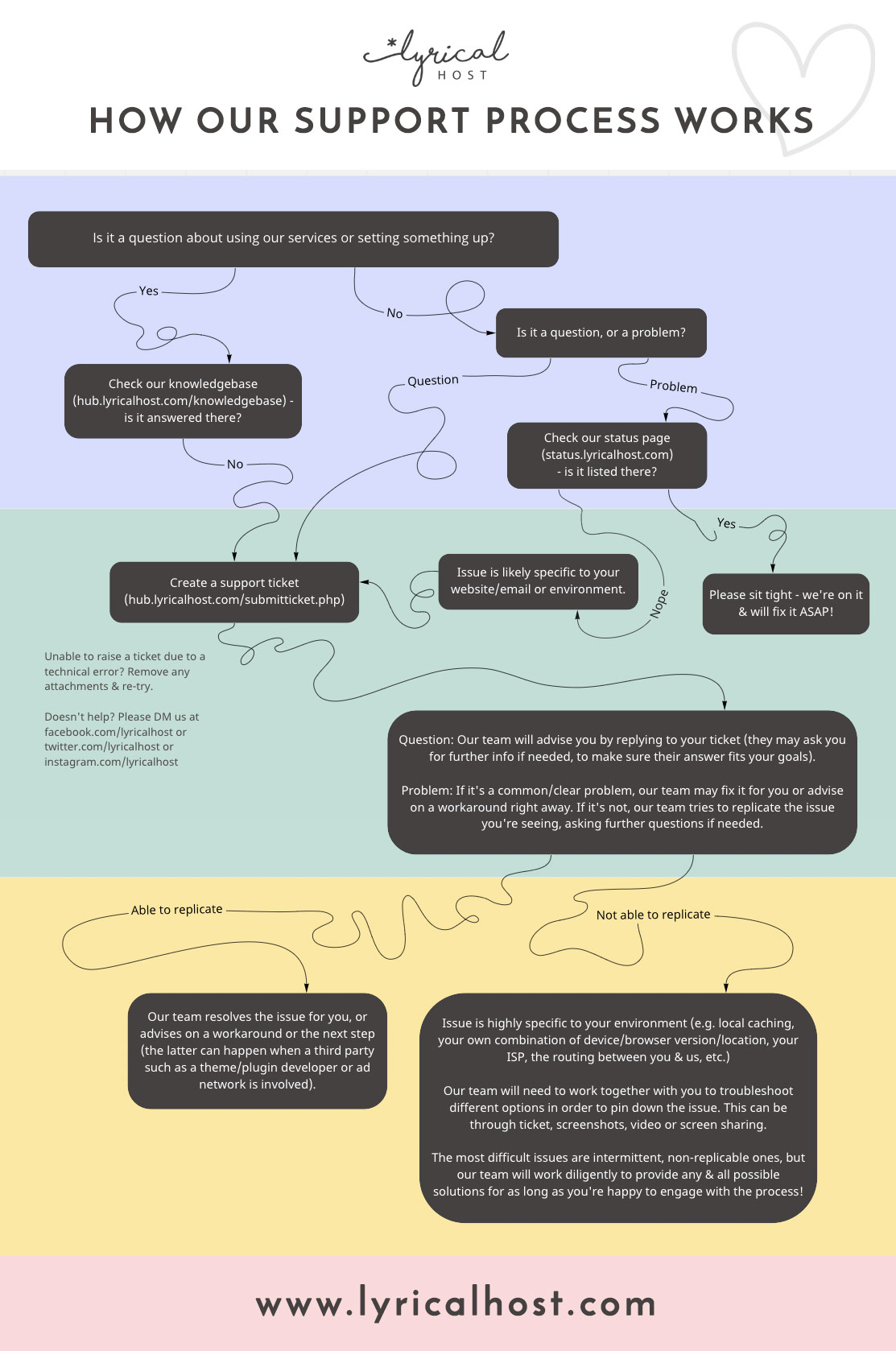




No Comments