If you’ve heard that landing pages are complicated or expensive to create, look no further! This blog post looks at a bunch of different ways you can create landing pages for free or very cheap – no premium funnel subscription needed.
Currently reading: Free & Cheap Ways To Create Landing Pages Click To Tweet
What is a landing page?
A landing page is a web page that’s different to your regular website pages in that it’s very focused around one goal. This is often selling a product or service, or directing someone to sign up for something (such as a webinar or mailing list). Landing pages typically have as few distractions as possible, so you may not see the sidebar, menu, navigation, social icons, or similar common sitewide features. They may be lengthy pages with lots of persuasive content, or they may simply be a submission field.
If you’re a Lyrical Host customer, check the Resource Library to download our complete guide to landing pages!
Common characteristics of a landing page:
- Focused around one main goal, for example signing up for a webinar or selling a product.
- Minimal distractions to achieve that goal (e.g. no links taking you away from the page unless it’s to a checkout or sign up form).
- Usually has a commercial goal of some kind, which could be selling something straight away or leading a visitor into a funnel with a freebie to then sell to them further down the road.
- May have a lot of content or hardly any (depending on where in the funnel it falls).
- Any content is likely to be focused around calls to action (instructing the visitor to do something such as “Buy now” or “Sign up”), and/or persuading them to make a purchase.
- May include features such as countdown timers (to add a sense of urgency), multiple buttons leading to the same place, testimonial videos.
Self-hosted or third party?
You can self-host your landing page on your own website, or you can use a third party service to create landing pages. There are pros and cons to both options, so it comes down to what’s right for you.
Main benefits of hosting your landing page on your own website:
- The traffic goes to your own website instead of someone else’s.
- You have a full picture of the data in terms of any analytics, heatmapping, site recordings etc. you have set up.
- You can take your own backups as part of your normal site backup.
- You have more control over the design and features.
- It’s a more consistent look and feel for visitors.
- No worries about the service you’re using suddenly moving to a paid model, changing things, removing features, or disappearing.
- Can be more reliable in terms of uptime.
Main benefits of having a third party service host your landing page:
- Can be easier/quicker to set up (if you aren’t familiar with creating landing pages, don’t already have a template/option in your theme or a designer or virtual assistant creating your landing pages, a third party option can be easier in the short term).
- May be easier to integrate with other services provided by the same third party (for example, some mailing lists or shopping cart providers also include landing page creation in their plans).
Ultimately, it comes down to what works for you. Some people want the best possible option, some want the most affordable, some want the quickest and easiest. Some people prefer one user interface over another, or they have different requirements. All of those things are totally okay!
Free & cheap ways to create & host landing pages on your website
In no particular order, here are some great solutions!
01. Gutenberg
WordPress’s in-built editor, Gutenberg, is a quick and easy way to create attractive pages that match your theme and brand. Depending on your theme and design choices, your pages may look a little cluttered with site-wide features, but it comes down to what you prefer and how well the page works for you.
02. The theme/page builder you already use
You may already be using a theme and/or page builder that includes a feature for creating landing pages, in which case it’s cheaper, easier, and less demanding on your site to make use of it (plus it’ll be easier to match to your branding)!
Your theme or theme framework Check your theme docs (search for the zip file on your computer and/or google your theme name to locate them), or ask the developer; landing page templates and custom post types are unlikely to be included in free themes but you never know! With some themes, you may be able to go to Pages > Add New in your WordPress Dashboard and see custom templates available.
Your page builder – Your theme may include a page builder such as Beaver Builder, WP Bakery, or similar. These may have blocks for quickly creating landing pages. To get started, try checking with your theme developer or googling your page builder name + landing page tutorial.
03. Elementor
 If your WordPress theme doesn’t already include a way to create landing pages, Elementor is another great choice. It’s a page builder with free and paid versions available; try starting with the free version first and see if it does everything you need (it likely will!).
If your WordPress theme doesn’t already include a way to create landing pages, Elementor is another great choice. It’s a page builder with free and paid versions available; try starting with the free version first and see if it does everything you need (it likely will!).
Elementor is the solution you’re most likely to see us recommend. This is largely because you can create beautiful landing pages and have all the benefits of hosting them on your own website, without feeling lost and confused with where to start. A lot of designers create Elementor-specific landing page templates you can download, so that all the hard work is done for you – you just need to decide what sections to keep for your page and add in your own text and images.
There are both free and paid templates available for Elementor; try googling for the style you want to narrow your search, or asking for recommendations in a Facebook group like our Blog & Business Squad. Paid templates aren’t for everyone, but they can save a lot of time and if you’re planning to create a bunch of landing pages, the value quickly becomes apparent! If you’re planning to create pages for a client, remember to check the licensing for any paid templates you’re considering buying, and check with the creator if you’re not sure.
To get started creating landing pages in Elementor, whether free or paid, simply head to Plugins > Add New from your WordPress Dashboard and search for “elementor” to install and activate the plugin. There are lots of tutorials and templates online from there to help with what you need, or if you’re a Lyrical Host customer and you get stuck, simply raise a support ticket and we’ll help you out!
Left: Kimi sells Elementor templates, including a Holiday Sales one.
Another benefit of Elementor is that you can create exactly the style of landing page you like. Above, Kimi has created a full length landing page with lots of depth for selling products or services, while Tim’s landing page below is a short page with a bunch of quick links to his social and streaming channels.
This highlights just how versatile Elementor is; you can create any and all kinds of landing pages: selling, sign ups, social links, opt-in pages, and much more!

Above: Tim has a social links style landing page using Elementor, to compliment his online streaming.
04. SeedProd
SeedProd is a free plugin that’s best known for creating coming soon pages and maintenance mode on WordPress sites. However, it also includes landing page functionality. From your WordPress Dashboard, head to Plugins > Add New and search “seedprod” to find and install it.
If SeedProd isn’t for you, the WordPress plugin directory has a bunch of other landing page plugins to try (don’t forget to refer to Things To Check Before Installing A WordPress Plugin first!).
How to create hosted landing pages for free or cheap
Looking to have someone else host your landing page? Here are some options for you.
05. Mailing list provider
If you’re using an email marketing provider such as Mailerlite, Mailchimp, ConvertKit or similar, they often include the ability to create landing pages.
This can be a super convenient way to create a short term landing page or opt-in page; mailing list sign up forms are super easy to embed and you can easily comply with GDPR and other privacy and data protection requirements.
Above: Neha created a landing page using Mailchimp for a Blog Publishing Checklist.
06. Digital product delivery services
 If you’re already using a third party hosted platform to sell and deliver digital products and services (for example Gumroad, Thrive, or Payhip), it may have options for creating landing pages, so it’s worth checking to see if you already have something good included in your plan!
If you’re already using a third party hosted platform to sell and deliver digital products and services (for example Gumroad, Thrive, or Payhip), it may have options for creating landing pages, so it’s worth checking to see if you already have something good included in your plan!
There are tons of different options available when it comes to online digital delivery platforms, but these tend to work out more expensive than the other options listed in this article for landing pages alone. So you’ll want to make sure there are other aspects of the service you’d use to get your money’s worth rather than only using them for landing pages.
If the service you’re planning to use has a trial or refund period, this is a great opportunity to test drive the landing page functionality to see what options are available and if you can create what you need quickly and easily.
You’ll also want to make sure you can create a backup of your pages (or at least your content and images!) and that you have a plan B in place for if the platform closes, moves away from offering landing pages, or suddenly bumps their prices up.
Left: Eve and Michelle used Thrive for their Unconventional Business Hub waiting list landing page.
07. Hosted landing pages for social media
Tools like LinkTree, Contact In Bio and similar have become very popular of late, and are most commonly found in people’s Instagram profiles as users often want to link to a bunch of different places. These types of services can be less reliable and less customizable, but are quick to set up. If you don’t need anything special and want to get it done quickly, it may be what you need.
However, if you typically work with brands at a serious level (or aspire to), you may want to opt for a self-hosted option as you’ll be able to give them more accurate tracking stats if needed.
There are a whole bunch of different ways to create landing pages without breaking the bank, whether you’re looking for something that’s fully yours and fully customizable, or just want a quick and dirty solution. Have a play around and see what’s right for you!
Enjoyed this post? Pin it for someone else to find:



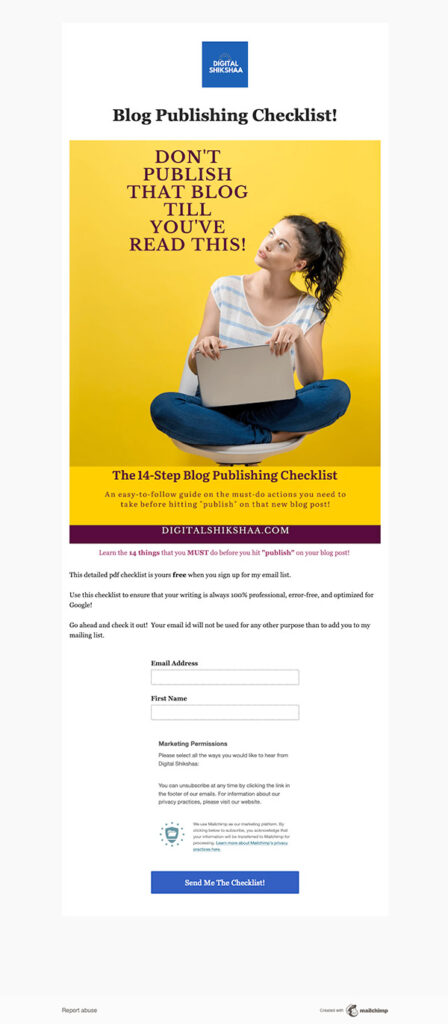




No Comments