If you run a service business or want to expand on your blog by offering paid services, a great Work With Me page can really help showcase what you do and boost interest from potential clients/customers.
There are no real hard and fast rules about creating this page, and it’s best tailored to your own website, brand, and what you want to offer.
Currently reading: How To Create A Great Work With Me Page Click To TweetFor example, if you’re a web designer with a portfolio already on your design site, your Work With Me page may be more focused around encouraging people to contact you, and/or a chance for you to provide more information about what types of projects you’re taking on.
However, if you’re a blogger, your Work With Me page may be more about your media kit, the types of companies you’ve collaborated with, the skills you have, and the opportunities you’re looking for.
Jade Marie’s Work With Me page begins with a big, descriptive headline that introduces her clearly and openly.
When is the best time to start a Work With Me page?
Any time you’re ready to receive enquiries and start work!
If you’re just starting out your page may look a little different, but that’s okay too – a good Work With Me page always evolves over time. Your interests, availability, branding, customers and testimonials will all change, so it’s best to always see your Work With Me page as a work in progress. Even better, set a calendar reminder to revisit it a few times a year so you can check it’s still a good representation of you and your work
This post has ideas for what you can put on your page whether you’re just starting out or you have plenty of experience, so there’s something for everyone.
Figuring out your offering
Before you start creating your Work With Me page, you need to pin down two things:
1. What kind of work you’re offering.
2. Who you’re offering it to.
If you’re a blogger, this may be things like sponsored posts, brand collaborations, banner advertising, blog audits, one-to-one help or coaching in your specialist area, or similar.
If you run a digital business, this may be things like SEO audits, website design, rebranding, marketing strategy, product photography, or whatever you specialize in.
Still not sure? Make a list of web skills/interests you have, then put a heart next to the ones you’d love to make money from, and a star next to the ones you think are the most practical/wanted. Where the hearts and stars intersect are your services! (If you’re a Lyrical Host customer, we also have a Money Brainstorming workbook and a “How To Use Your Blogging Skills To Earn Money” PDF for you to download from the Resource Library).
You don’t need a long list of potential services (if you work in a lot of areas, you can be more general and list things like SEO, Web Design and so on rather than being as specific as “Logo Header Design” and “Keyword Research”). You may only offer one type of work, and that’s totally fine too. All that matters is that the person viewing your page understands what you’re offering and sees it as something they want.
Who you’re targeting will direct how you present the page and how you come across. If your target is moms, they’re likely to be busy and distracted, so having an easy to spot email address with a prompt, or a very short form to contact you makes it more likely they’ll contact you.
Being clear on your dream client will also help you get the right tone for your page and determine what to write about. You don’t necessarily have to have a lot of text, especially if it would get in the way of people contacting you, but the text you do have will help people understand you and decide they want to work with you.
While it’s essential to be clear on the kind of people or companies you want to work with, and you want to showcase yourself as a great choice, be careful you’re not assuming too much or overpromising. For example, if you’re a web designer looking to promote your website refresh service, you don’t want to insult people by trash talking their current website or their past failures, but instead focus on how great they’ll feel with a new style that represents them and can help them supercharge their online presence. If you provide Pinterest services, you don’t want to promise people you’ll get them hundreds of thousands of visitors from Pinterest if you can’t guarantee that.
You want to show people your passion and how you can help, but it also needs to be realistic and legal!
Megan Elizabeth’s Work With Me page is divided into clear, easy to read sections with plenty of space to avoid overwhelm.
Make a task list
Once you’ve decided what to offer and who to, make a task list of the things you’ll need to do to complete your page. This is likely to be things like:
Page copy – The persuasive text on your page that describes your services in an appealing way and encourages people to contact you.
How to contact you – For example, a clear form and/or easy to see direct email address.
Any media or interaction – Such as images/video, a contact form plugin, embedded calendar, etc. You may just want text, that’s fine too! It depends on what style of page you go for.
Any downloads you need to create/update – E.g. your media kit PDF, portfolio, resume, more information about working with you. (Unless you already have a broad variety of work, it’s best to have downloads rather than links to other pages so people don’t get distracted and forget to contact you).
Analytics – If you wanted, you could add tracking, heatmapping or site recordings to your page to see how people interact with it. This could be useful to find out if people are skipping parts of your page entirely (you can change/remove these) and to see how many people are accessing your downloads. Have a look at Hotjar.com, LuckyEgg.com, or the Google URL builder (with this you can generate URLs to show stats in your Google Analytics).
What you need to get started
Sometimes writing the page itself is the hardest part. If this is true for you, gather some materials or thoughts together by doing the following, then write around them. For example, if you’re describing your services, why are you passionate about what you do? If you’re adding in a testimonial, what has the person focused on saying and how can you expand on that or relate it to someone else looking for that service from you?
If you’ve had your blog, business, or any relevant experience for a while:
- Get together any good feedback you’ve had: testimonials, reviews, tweets/other public social media posts, nice comments, emails etc. (if you’re planning to use them directly, it’s best to ask for permission).
- A list of places you’ve written that aren’t your own site, e.g. articles and guest posts.
- Your best professional work (with permission from the client, and personal details removed).
- If relevant, data that shows your results, for example how much you increased a client’s traffic (with their permission).
If you end up with a ton of options, pull out the strongest and most relevant elements. You could also pick things that are more recent, if that’s more important to your niche.
An example structure of your page could be a few sentences about yourself and your work, examples of the kind of work and who you’ve worked with in the past, a download explaining your services in more detail, testimonials, and how to get in touch.
What to put on your page if you haven’t worked with people before
If you’re just starting out, what to put on your page can be a bit more challenging as it’s a chicken and egg situation – you want your page to get you work, but you need to get work to get your page!
For now, you could include some of the following:
- A couple of sentences about you, your passions, and the benefits of working with you.
- A list/description of services you’re interested in providing.
- A simple PDF download of your relevant skills and interests.
- Encouraging people to contact you by filling out your form or emailing you.
- Character references (for example quotes from friends or colleagues about your work ethic or personality. These are ideally people with their own blogs or businesses).
- How you work, for example what someone should expect after contacting you, whether you do project stages, what your turnaround time is, etc.
If people have written complimentary emails, social media comments, or blog comments you can use, dig those out too. And if not, don’t be afraid to ask! You could always drop a quick example of your work in a Facebook group, ask people what they think and then reply asking if they’d be okay with you quoting their comment with attribution/context.
Yourself vs. your work
Selling yourself is part of selling your services, because people won’t buy from people they don’t trust or feel good about. Rather than just talking about yourself directly, or using a list of adjectives, you want to consider what people would want to know about how you can help them and what benefits they would get from working with you.
(Your “About” page will likely cover more information about you, but you still want people to feel comfortable with you from your “Work With Me” page).
Balance is important; people want to trust you and know about you to work with you, but it’s more about them understanding what it’s like to work with you and seeing the benefits of that rather than a biography of yourself. If you feel like your writing is getting off track, include a little about something else that’s relevant, e.g. your site, your approach to work, your products or your experience.
Including a happy photo of yourself can go a long way. Carefully consider the image you’re projecting to attract your target audience; drinking a cocktail on the beach may send an off-duty message to some people but act as an inspirational “dream big” message for others.
Kat’s Work With Me page features lots of photos of her in action, showcasing her personality and work together.
Frequently asked questions
Should I use a contact form or just list my email address?
There are pros and cons to both options. Some people prefer plain email, especially because it’s easier for them to retain a copy of their sent message. Others find it easier to complete a form because they can’t think of how to phrase emails (checkboxes and drop down menus can streamline this even further, especially if you offer multiple services).
Having both options can be a good middle ground, because it means people can contact you in the way they prefer; you could even have a phone or text option too, if you’re comfortable with that.
WordPress has a bunch of great form plugins, and there are also things you can do to reduce form spam.
Should I list my prices on my page?
People have a lot of strong opinions on this, but it comes down to what you’re comfortable with. You may want to list your prices to get stronger leads and grab the people who like to get an idea of price. You may not want to list prices if you’re concerned about competitors copying or undercutting.
If you don’t want to list specific prices, another option is to mention “Prices start at…”, or “Average price X-Y,” or you could state you tailor your packages/services are all tailor-made to the client’s needs and budgets.
I see people visit my page but they don’t contact me, what am I doing wrong?
You might not be doing anything wrong…some people may just be nosying around your site, don’t worry! Many pages convert at 1% – so of 1,000 people visiting your page, you’d expect 10 to contact you.
If you get traffic but no one at all is contacting you, it could be a number of different reasons:
– They aren’t your target audience. Not everyone will be, and that’s okay!
– You’re asking for too much information, especially as an initial enquiry. Keep any forms short and sweet.
– They haven’t found what they’re looking for. Maybe they just aren’t seeing the service they were looking for, maybe your prices or not displaying your prices turned them away.
– Your contact method simply doesn’t work. Be sure to test your form, keep plugins updated, make sure you’re using an email address that works and that you check often.
– Check your analytics; what are people doing after they land on your Work With Me page? If they’re clicking to another page on your site, you may want to remove some distractions.
One of the easiest ways to find out is to ask. You could always add a little feedback pop up to ask people visiting that page if they found what they were looking for, have any feedback for you, want to start a live chat, or even display a short poll.
Paula’s Work With Me page keeps the focus on her services and leads the reader clearly down the page.
In conclusion
Hopefully now you should have lots of ideas on how to create your page, whether you’ve been in the industry for years or you’re on day one of your journey.
There’s no one right way to create a “Work With Me” page – it can be as unique as you are. Attention to detail in your text, making it about the benefits of working with you, and not bombarding your visitors with too much information will all help you develop a successful page.
Pointing people towards contacting you (or performing a comparable action like making a booking) is the main aim, so you want to keep your text convincing and make reaching out as painless as possible.
If you found this post useful, please pin it for someone else to discover!



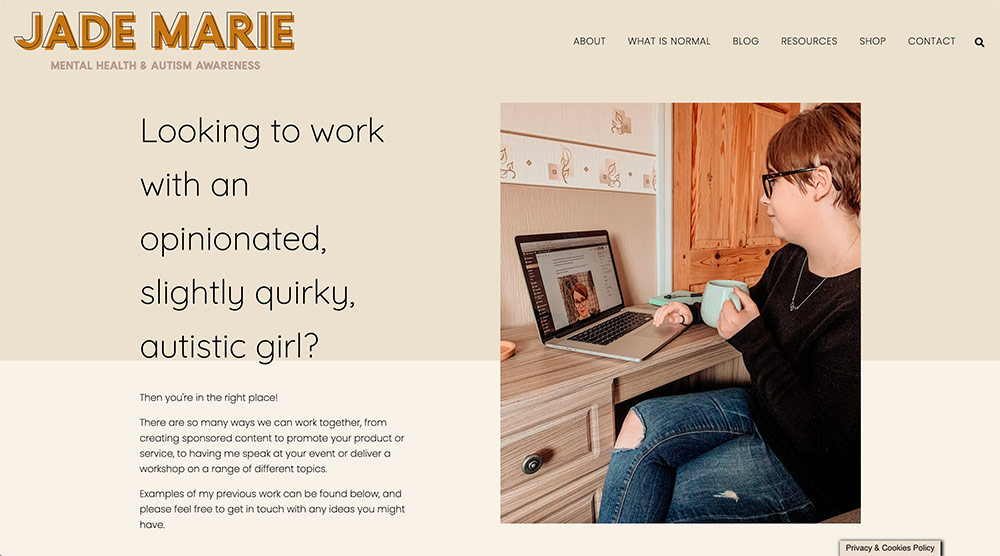
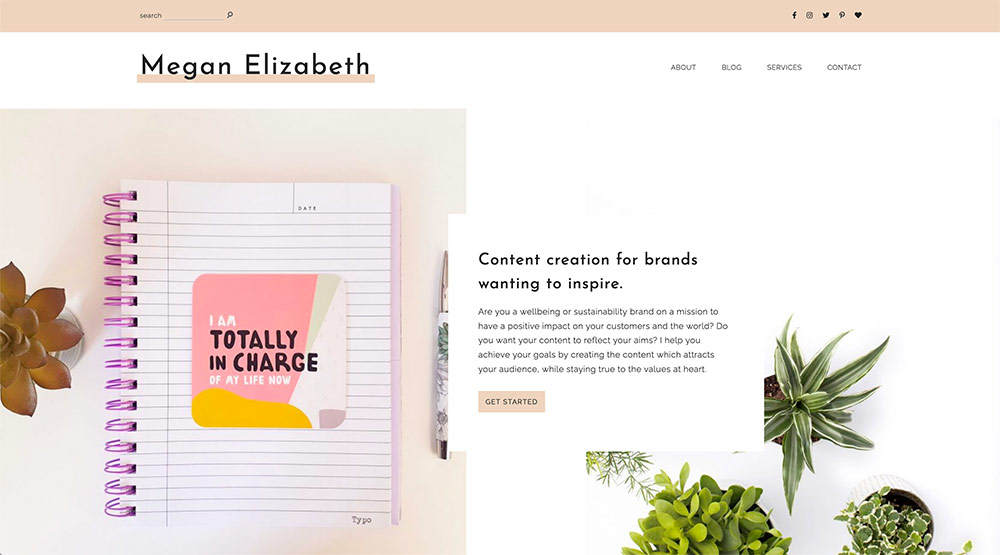
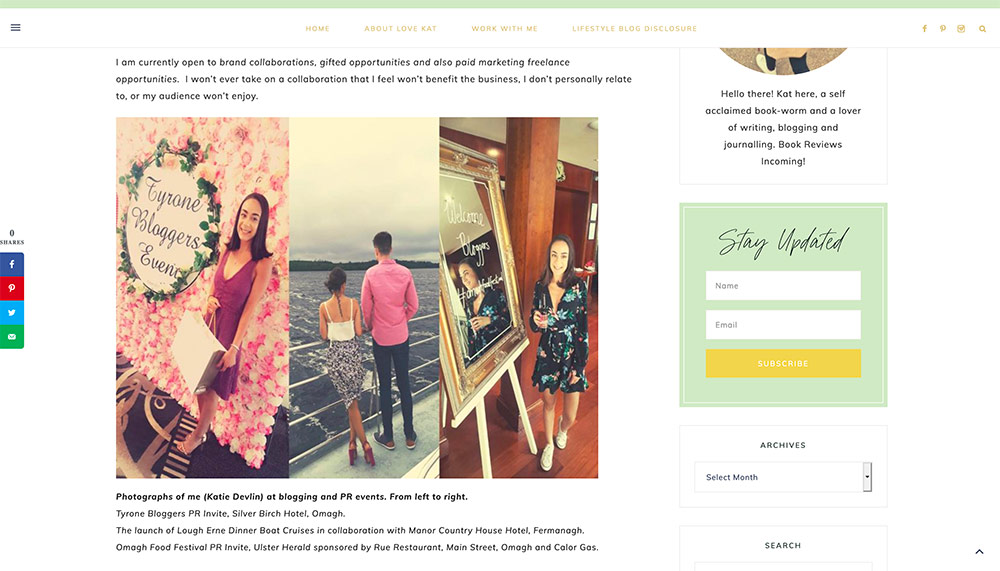
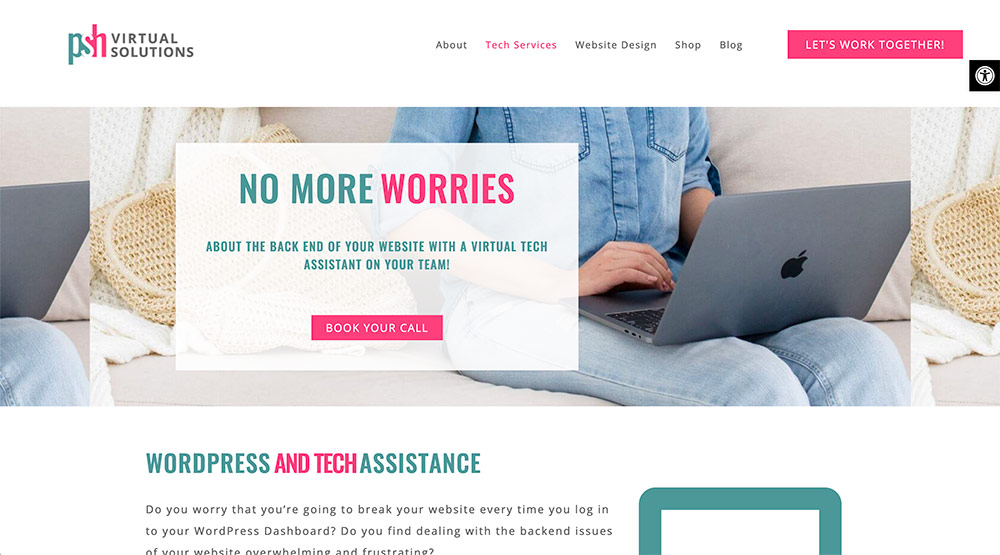




Tomesha Campbell
This article was so incredibly helpful! It gave me so many insights into upgrading my work for me page. I really loved Jade Marie’s example. I never thought about showcasing my previous projects as testimonials of my previous work. Seems so obvious, but sometimes you need another set of eyes.