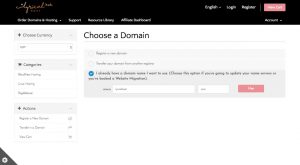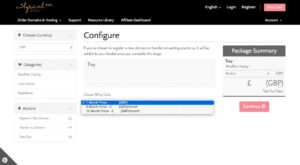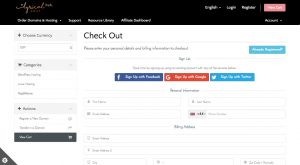We’re so happy you’re thinking of moving to us!
This page explains how our assisted migration process works. It’s specifically for Wix, Weebly, and other page builder websites.
If you’re moving from Blogger, WordPress.com, or a different self-hosted WordPress host (such as Bluehost, GoDaddy, TSO Host or similar), please head over to our full migration page instead.
Many people are nervous about switching hosts, which is completely normal and understandable, but we make the process as easy as possible for you without charging any extra. Please don’t hesitate to let us know if you have any questions. We’re looking forward to welcoming you to the Lyrical Host family!